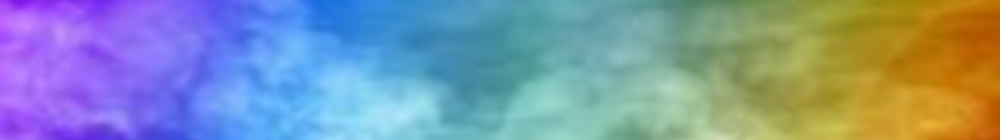After signing up, you will be sent a Zoom link by email. Click on that Zoom link to join a session. We recommend joining 5min before starting time.
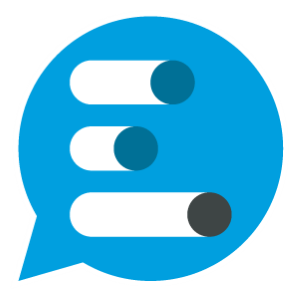 |
In this activity, you will be able to respond to questions by using a quiz app called Vevox. You can connect to Vevox with a computer through this link, OR by installing the Vevox app on your mobile device and enter the ID 115-502-149. The Vevox app can be downloaded at the App Store or Google Play. |
TIPS
- The Zoom link is the same for all “Psychological Digestives”; no need for further signing up.
- You achieve best experience by using Zoom on your computer, and Vevox on a second device.
- We discourage using Zoom on a mobile device. It requires installing the Zoom app.
- Don’t forget to charge mobile devices.