Signing up to “option” modules
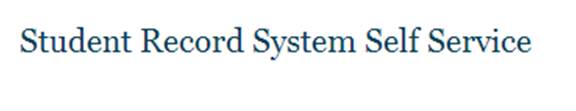
Signing up to “Option” Modules
You will need to access the ‘Student Record System Self Service’ (Banner) page to view an online catalogue of your modular structure for your BSc Criminology and Psychology programme. The catalogue provides you with a full outline of your “core”, “compulsory” and “option” module structure across your three academic years.
Year One: All of your first year modules are either “core” or “compulsory”. Therefore, you do not need to access Banner to select any “option” modules, as you are automatically enrolled onto the “core” and “compulsory” units.
Year Two: For your second year, you need to access Banner to choose your option module in Semester TWO, Year Two.
Year Three: For Year Three, there are a wider range of modular options available to you. In Semester One, you need to access Banner to elect to take two other “option” modules, and, in Semester Two, you also need to access Banner to elect to take two “option” modules.
When choosing your “option” modules, you are strongly advised to ensure that you have four modules in Semester One and four modules in Semester Two. This will help you to maintain a balanced workload throughout the year. Once you have registered your options, it is possible for you to make changes (please see below), but there are restrictions. For example, you are not take an extra module in Semester Two to replace a Semester One module in which you failed to perform well.
To select your “option” modules choices you will need to:
- Access the Student Record System Self Service through SUSSED.
- Click on the ‘Students’ tab across the top and then ‘Your Student Record’ on the left hand side.
- Enter your University username and password again and then select ‘Option module choice’ from the menu and follow the instructions provided.
Once you have completed the process, an email confirming that your selection has been received will be sent to your University email account. We recommend that you monitor this account regularly in case we need to contact you with any queries about your choices. If you are having problems for any reason, please let your Student Office know.
Further guidance on how to access the online options system to record your module choices can be found here.
Amending your “option” module choices
During the ‘open period’, you can go back into the system and amend your module choices as much as you like. There will be a deadline for submitting your option module choices, and you need to make sure that you meet this deadline. You will be informed of the deadline via email.
Typically, when you begin your modules, you may request to change an “option” module choice up to the end of WEEK TWO in each Semester. To do this, you will need to complete a ‘Change of Module(s) Request Form’ to specify your request. Forms can be obtained from your Student Office.
PLEASE NOTE: “Option” module changes after the end of week two are only approved in exceptional circumstances. It is important that you note that, on exception, there may be option modules that cannot be changed once the semester has commenced. For example, third year Psychology seminar modules (PSYC3…) CANNOT be changed once the Semester has started. You will be advised if this affects any of your chosen modules.
Clashes in your timetable
If your “option” modules clash in your timetable, you will need to amend your “option” module choice accordingly by contacting your Student Office immediately.
You should regularly check your online student record for details of your registered modules. This is particularly important after you have made any changes and it will help to maintain the accuracy of your student record. It will also save time and confusion during the examination period(s).